Jun 11, 2022 | Productivity
I've received a lot of questions (and many jokes) about my note-taking system.
It's a bit complex, but for a good reason!
Article notes, book notes, business ideas, interesting websites, tweets, marketing strategies, and more get recorded into my note-taking system. With so many different types of content, I need a complex system to wrangle them all in.
My goal for this article is to go over my system so I fully understand it from a high-level view, but also with the hope that you find something in it to add to your system.
I've broken down my system into three parts: capture tools, a connection tool, and a knowledge management tool.
Let's start with capture tools.
Feedly is a media aggregator that gathers all the content from my favorite writers and organizes them by topic. I don't have to maintain an extensive list of bookmarks to check every few days or muddy my inbox with email newsletters. Everything goes into Feedly. I can read it there or store it for later in Instapaper.
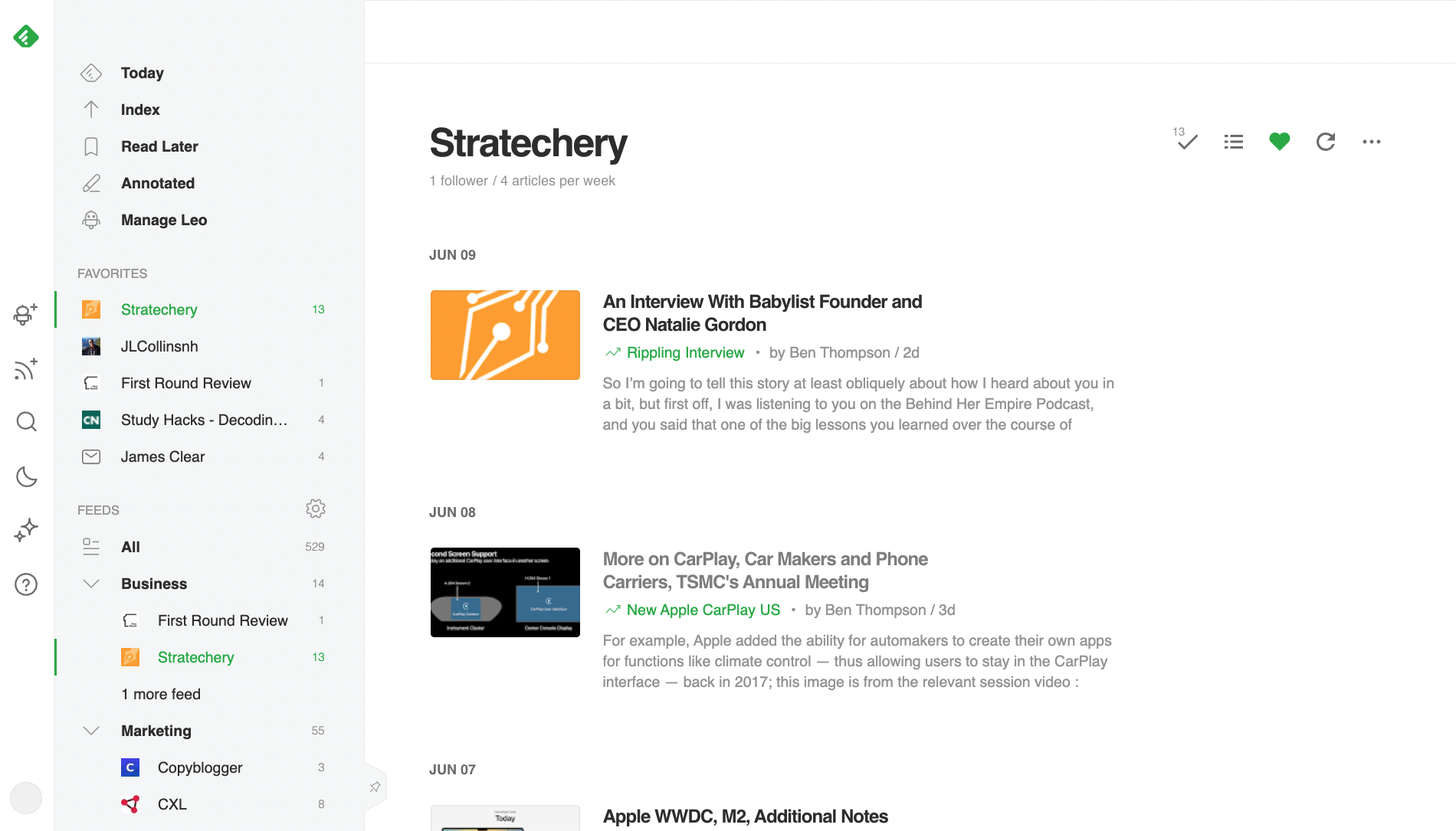
There are many times at work or on the go when I see an article that interests me, but I can't sit down and read it immediately. I send all those articles to Instapaper, so I can return to them later. Instapaper scrapes the article and lets me read and take notes inside the Instapaper website.
There are many articles I find while outside of Feedly or Instapaper. For example, if a co-worker sends me an article, I read it on the webpage instead of in Feedly or Instapaper. In these instances, I use a highlighter/annotator that lets me take notes directly on the webpage.
On desktop, I use a chrome extension called Hypothesis, which saves my highlights and also keeps them on the webpage if I ever revisit the article.
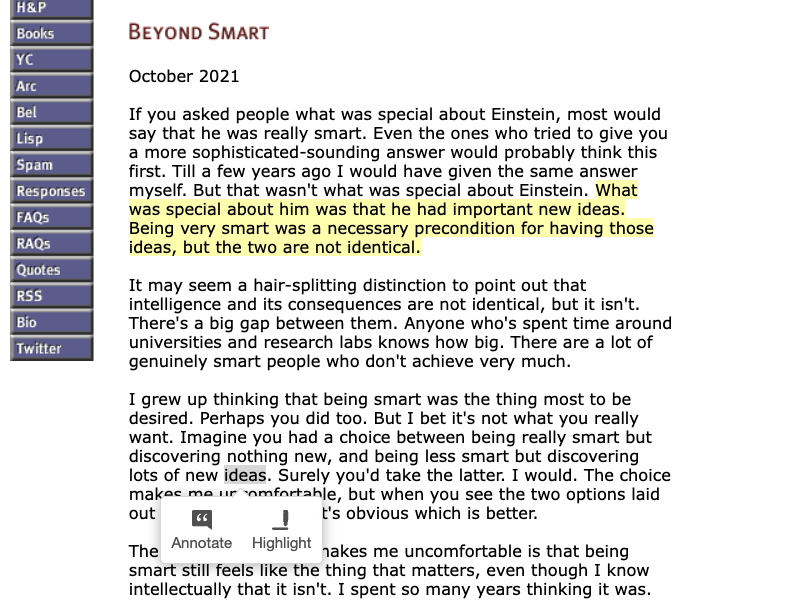
On mobile, I use an iOS browser called Command, which has the same features.
These two tools fill in any gaps in my capture workflow by allowing me to highlight any webpage at any time. Before I used these tools, I would get halfway through an article, find something I wanted to highlight, save the entire article to Instapaper, go to Instapaper, open the article, and highlight that one item. These two tools cut out that whole process, making it much easier to capture on the fly.
Snipd is a podcast app built for note-taking. It lets you "snip" sections of podcasts you want to save. Then, those snips get transcribed by AI and timestamped so you can return to them.
Snipd isn't perfect. The AI transcriptions have many errors you must correct yourself, but they still get the job done. And it's free!
Out of all the tools on this list, Snipd feels the most expendable. But it's handy when I'm driving or doing chores and can't jot down notes myself.
I love audiobooks.
I listen to them as I get ready for work, while I'm driving, and while I'm doing household chores.
Unfortunately, audiobooks are the most challenging medium to extract notes from. I rarely have the ability to pause what I'm doing and take notes on my phone. So, I have to go through a tedious manual process after listening to a book.
Whenever I hear something I want to save, I hit the "Clip" button on Audible. That saves a clip and a timestamp to that place in the book. After I've finished the book, I buy the Kindle version and begin going through the clips I created. I listen to the clip, find that place in the Kindle app, and highlight the appropriate sections.
It's a pain, but I haven't found a better way to do it.
I highlight passages with a pencil and write notes in the margins. Then, after I finish a book, I go back over all the highlights and notes I made and manually transcribe them. This is a good bit of work, but it helps me understand the book's ideas on a deeper level.
I bookmark any tweets I want to save, and Readwise automatically saves them to my knowledge management tool.
Remembering what I read is only one side of my note-taking process. I also want to remember what I think. Roam Research is a note-taking tool, which we'll discuss more later, that stores all my thinking on life, work, and writing.
Readwise was originally a tool to resurface highlights, so you didn't forget them. Every day, it sends me an email with five highlights from my library. This is a nice way to resurface what I've read, but most people, including me, now use Readwise because of its secondary feature.
It integrates with everything.
Reading through all the different ways I take notes and save highlights, you might be wondering how I fit it all together. If all those highlights stayed in their original locations, they would almost be useless since I would always have to ask, "Which tool did I read this in?"
Readwise is the essential tool that connects my note-taking process.
Instapaper, Feedly, Kindle, all of the tools I just mentioned connect with Readwise. It takes all the highlights and notes I make, formats them, and exports them to my knowledge management tool.
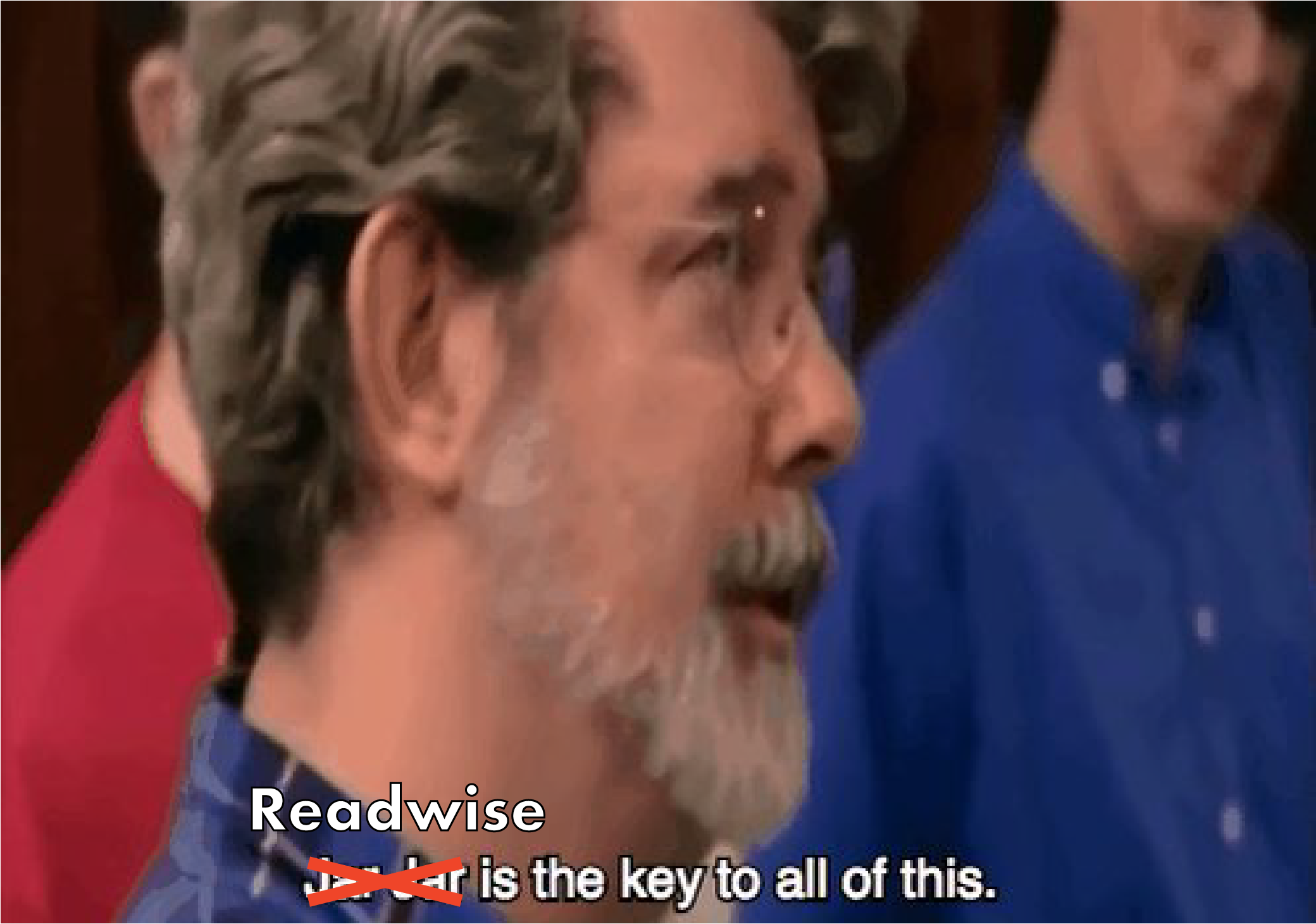
Readwise also formats my notes in a way that helps me process them later. Each note is added to my knowledge management tool with its author and URL and tagged with #Inbox. That way, I can review all the notes in my inbox and process them correctly.
Roam Research is a networked note-taking tool. It relies on a network of notes that connect directly instead of being stored in a hierarchical system. Supposedly, it mimics how your brain stores information, building connections between ideas and resurfacing knowledge when you need it.
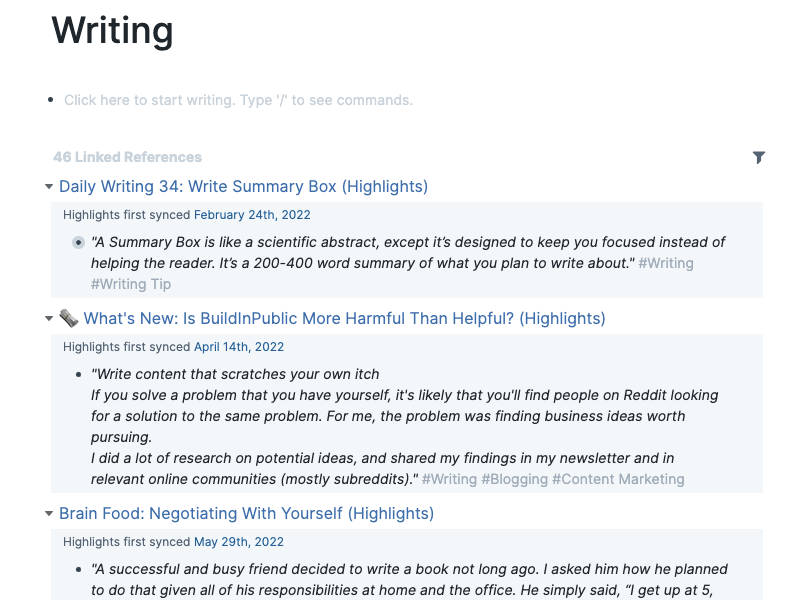
I use Roam for two main reasons:
(This is a brief, probably confusing, explanation of what Roam is and how it's unique. This article gives a more comprehensive description.)
Roam is where my notes live. Readwise grabs all the notes I take on articles, books, podcasts, etc., and sends them to Roam. And I add my personal thoughts directly to Roam itself.
Over time, this process has given me an extensive library of thoughts and notes on the topics I care about.
This process is, admittedly, a lot. So why do I bother with such a complex system?
I don't know about you, but I'm pretty forgetful. I can't remember what I ate for lunch three days ago, so I definitely can't expect myself to remember more complex thoughts I have. But I don't want these thoughts to fade away, so I have to write them down.
Many books I've read have faded from my memory with time due to my previously mentioned awful memory. Before I took notes, I didn't have an easy way to reference the writing I had consumed or my thoughts on that writing. Failing to remember the main points of books I've read is incredibly frustrating. It can feel like I wasted my time reading those books if I can't recall much about them.
Now, when discussing a book with someone, I can pull up my notes during the conversation to remind myself of the key points and what I thought about them. That's why I started taking notes.
Staring at a blank page is hard. Taking notes gives you material to work with. I'll often take my notes and organize them into an article structure, making it feel like I have a substantial foundation to work from. For example, I wanted to write about the benefit of writing in an organization. I had 16 references to organizational writing when I sat down to write.
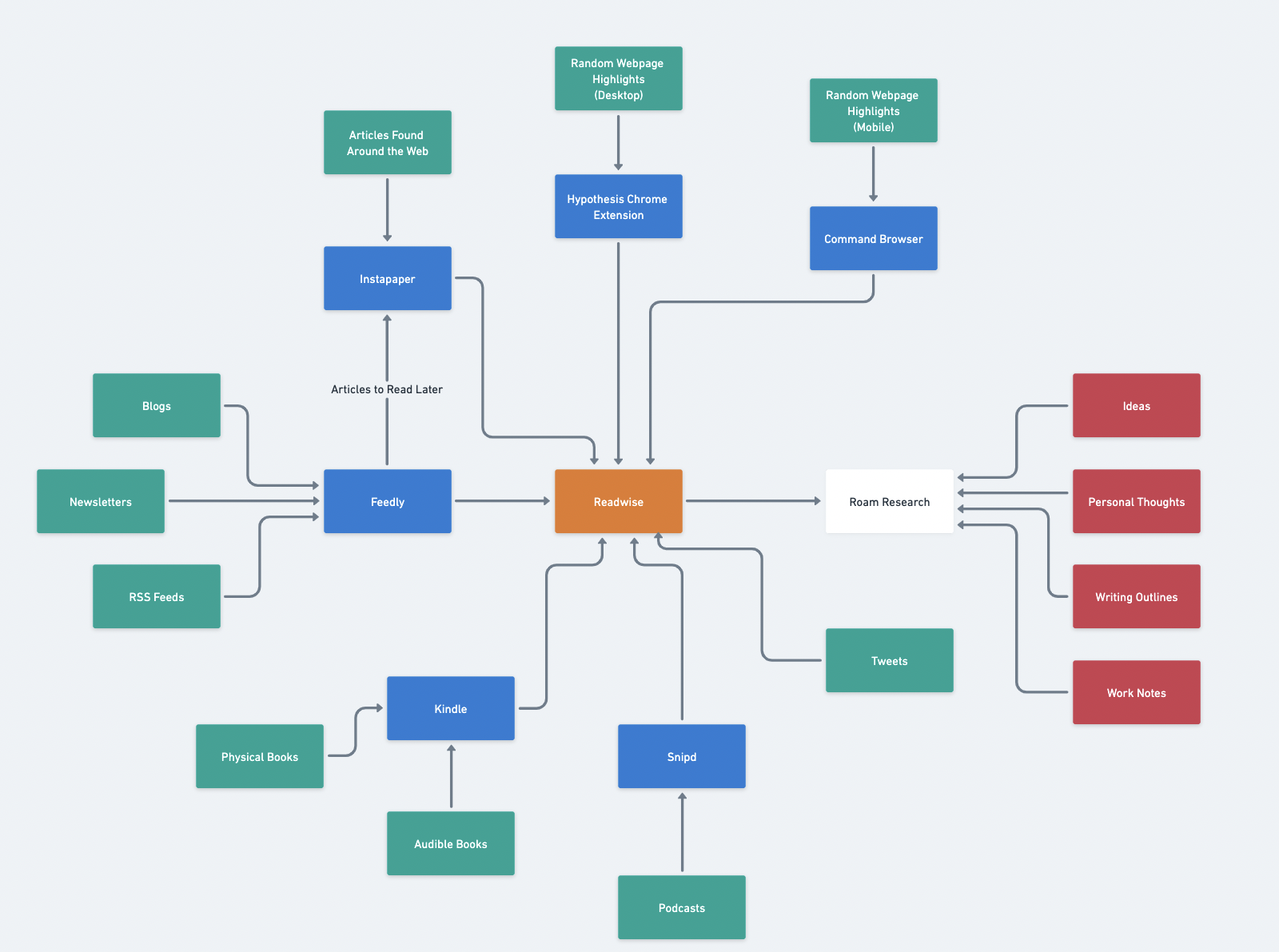
This is my complete note-taking system, which has served me well for the past two years. It might seem unnecessarily complicated, but I have found it equally as useful. I remember more about the information I've consumed and can think through ideas in a more structured way.
I would highly recommend building your own note-taking system. It doesn't have to be this complicated or comprehensive. Just having a way to store the valuable information you learn will pay dividends in the future.